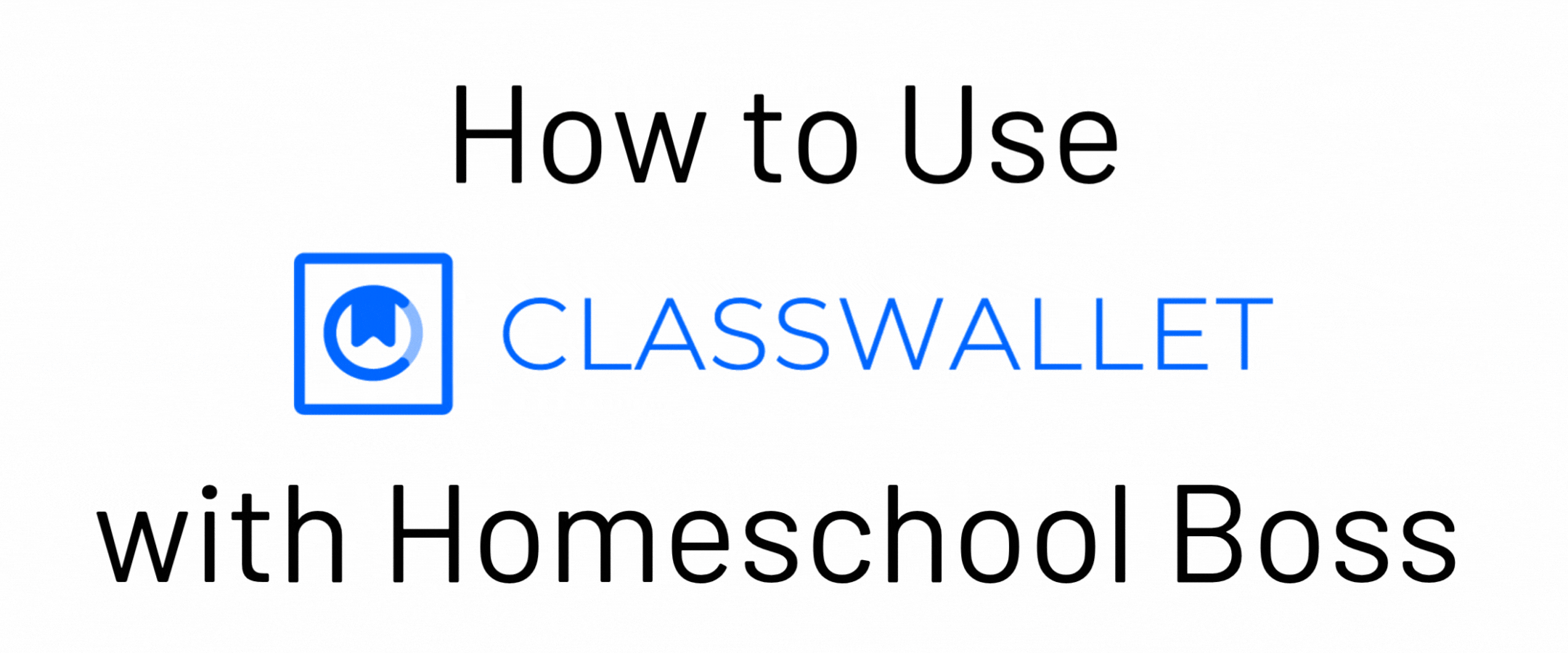
ClassWallet has a new process for reimbursement approvals.
An invoice from Homeschool Boss is required to be submitted to ClassWallet for approval. After approval, you will receive a voucher code via email that you will use to register for testing. Follow the steps below!
Step One: Request an invoice
Welcome to the Invoice-o-Matic!
Please fill in the form below to receive an invoice via email.
Step Two: Wait for your invoice
IMPORTANT #1
Your invoice will be sent immediately after you submit the form above.
Our emails have been hiding in spam and “promotions” folders – please be on the lookout for an email there from ellen@homeschoolboss.com shortly after you submit your information through the form above.
Please add the following two emails to your email contacts to ensure you receive our emails:
sales@homeschoolboss.com
ellen@homeschoolboss.com
Step Three: Submit your invoice to ClassWallet
Step Four: Wait for your voucher
Once we receive approval from ClassWallet we will generate a voucher for you. It may take 1-2 days.
We will follow up via email with your voucher code. You will use this code at checkout in the “discount code” field.
IMPORTANT #2
Our voucher emails have been hiding in spam and promotions folders – please be on the lookout for an email there from ellen@homeschoolboss.com shortly after your invoice is approved by ClassWallet.
If you have your voucher already, you can book testing here!
Step Five: Registration!
Complete your registration and you’re all set 🙂
Curious what to expect from your testing experience? Check out this page.
Frequently Asked Questions
Math and Reading are typically the minimum requirement to fulfill state standardized testing requirements.
We offer Language Usage and Science as optional add-ons.
Most states do – and it is used broadly in a majority of public schools!
MAP Growth is a nationally-normed, standardized achievement test, which usually checks all of the boxes for state homeschooling requirements.
If you’re still unsure, please check with your local Department of Education.
Yes. Our system requires that each test be assigned its own day.
However, if your student would like to take more than one test a day, we can accommodate that. On test day, please simply reach out to us however you prefer and ask us to swap in their next subject. Easy as that!
Tests need to be scheduled so that we can ensure we have enough proctors available to assist during testing hours.
Our proctors work hard to make sure the test experience goes as smoothly as possible. To do this, we need to know when you will be here testing with us!
To schedule more than one student, but on different days, please complete a booking for each student that needs different test days.
Yes, if you registered your children on the same order, they will share one time slot per day.
They do not have to test at the same time but they can if you have enough devices for them to use.
Check your device readiness here.
Laptops, PCs, and iPads.
Check device requirements here.
Please take a look at our how-to’s for common device issues:
Please check out our Test Day Launch Pad